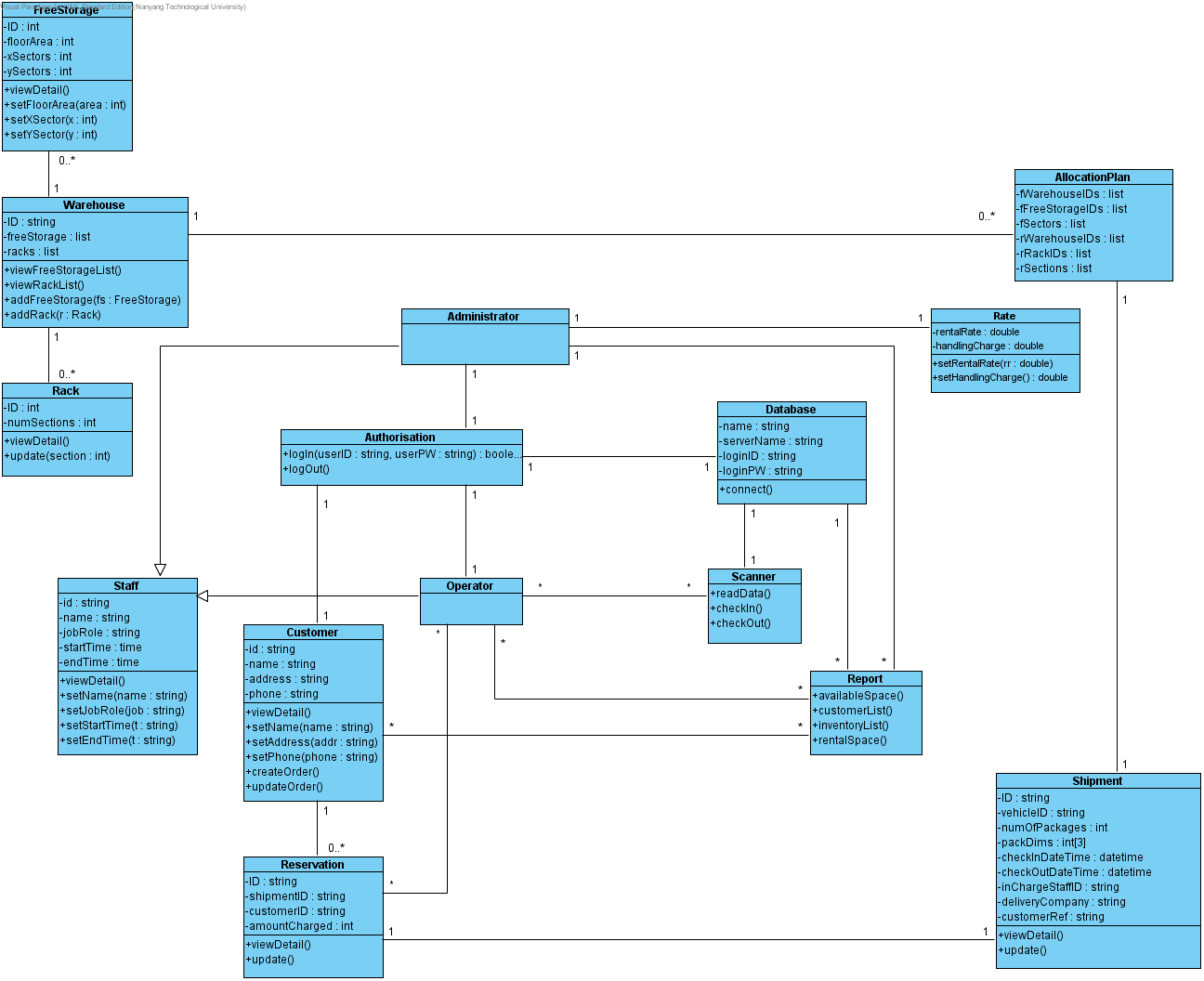colour scheme
Posted by bailu | Filed under Uncategorized
Back ground color: DAFF80
Primary Color:
608700 536C16 456100 8DB725 95B742
Secondary Color A:
015057 0E4146 00393F 20909A 38929A
Secondary Color B:
8F6F00 725E17 675000 BC9A26 BCA144
Functions Accessible from the Various Pages
Posted by subrat | Filed under Uncategorized
Home
i. Login
ii. New User
iii. About Us
iv. etc
Customer Page
i. Update Customer Details
ii. Create New Order
a. Order redirection if no space
iii. Update Order
iv. Reports
v. Help
a. text chat
b. video chat
c. prerecorded video tutorials (YouTube)
vi. Updates on Customer Page
a. Order status updates
b. News updates
vii. SMS Alerts
Operator Page
i. view/update Warehouse Data
ii. view/update Shipments Data
iii. Reports
iv. Warehouse usage trends
v. Check In
vi. Check Out
Finance Page
i. Update database to indicate payment status
ii. Reports
a. customers report
b. billing transactions report
Common Admin Functions
i. Update Password
ii. Update Profile
iii. Logout
Administrator Page
i. view/update Staff/Operator Details
ii. view/update Customer Details
iii. view/update Reservations Details
iv. view/update Shipping/Handling Charges Rules
v. Warehouse usage trends
vi. Register new Staff
ideas for special features
Posted by subrat | Filed under Uncategorized
- text chat
- video assistance
- video tutorials for common functions
- order redirect
- sms alerts
- online payment
- warehouse usage and load graphs
- updates on customer page
- order alerts
- news alerts via RSS
Class Diagram
Posted by joonkiat | Filed under Uncategorized
IDE and useful link on asp.net and c# tutorial video
Posted by ezra | Filed under Uncategorized
Please download ms visual studio 2005( already bundled ms sql express 2005) and ms sql server management studio express UPDATED! (very useful) in your laptop or personal computer only from https://www.dreamspark.com/ for your self-learning or self-training after you have registered it online.
Get ms sql server management studio express at
http://www.microsoft.com/downloads/details.aspx?FamilyId=C243A5AE-4BD1-4E3D-94B8-5A0F62BF7796&displaylang=en for ms sql 2005 (easier to detect and update the each record automatically than using query language)
After that, you may need to download the magicdisc to read the iso format and then let magicdisc will open it and install it for you.
http://www.magiciso.com/tutorials/miso-magicdisc-overview.htm?=mdisc_hlp101
For those who prefer to watch tutorial tutorial than taking pain reading on bulky textbook, you can download or watch online video at http://www.asp.net/learn/videos/ (Official asp.net)
Components for Create/Update Order, Charges, Update db
Posted by subrat | Filed under Uncategorized
Tags: component, create, database, diagram, handling, order, rental, update
Activity Diagrams: Check In, Check Out and Create New Order
Posted by ezra | Filed under Uncategorized
Activity Diagrams: Check In, Check Out and Create New Order
- Check In
- Check Out
- Create New Order
Plan for Tuesday, 17 Feb
Posted by subrat | Filed under Uncategorized
So we have 1 week until CIDP week during which we will be implementing a subsystem. This probably corresponds to one use-case.
But before we can start on the implementation, we need to do the detailed design which, I think, will include
- detailed class diagram
- sequence diagram
- component diagram
- communication diagram
- collaboration diagram
We have the following week to complete all those. The sooner we finish those, the sooner we can start the implementation.
This is the things I think we need to complete for upcoming Tuesday meeting:
- Bai Lu: Component Diagram for components related to check in, check out, scanner, log in, log out.
- Deepika: Sequence Diagrams for log-in, log-out and user registration
- Ezra: Activity Diagrams for check-in, check-out and create order (this is to make sure your understanding of the system is the same as the rest of us)
- Joon Kiat: Detailed Class Diagram and various Communication Diagrams
- Kavitha: Sequence Diagrams for generate reports, update order, update rental/handling charges
- Subrat: Component Diagrams for components related to create order, update order, update rental/handling charges, update database
- Tuan: Sequence Diagrams for check-in, check-out and create order
While doing all of these diagrams, you should refer to the use case descriptions and preliminary class diagram(attached).
Once you have completed any of the diagrams, pls post it as a New Post on this blog. Bug Joon Kiat if you don’t have an account yet :]
It would be nice if we can finish the first draft of all these by Tuesday.
On Tuesday, 17 Feb we will have another meeting, during the lab time, near the tutorial rooms to review our diagrams.
Last meeting we decided that ASP.Net + C# is the language of choice. To start your self learning, get the Visual Studio IDE from www.dreamspark.com and get cracking :]
Also, post any of your queries as comments to this post.
Cheers
Subrat
EDIT: I would also suggest you to browse through the Wikipedia articles on “Unit Testing” and “Source Code Management“.